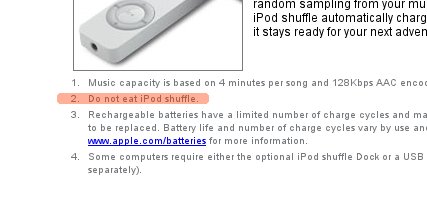AIM User,
We have detected that the AIM Screen Name penner42 associated with this email address has been used in a way that violates the terms and conditions of the AOL Instant Messenger service. Because of these violations, AOL has suspended the use of this screen name. If you believe that this suspension has occurred in error, please fill out the form located at www.aim.com/suspended_account/report.adp. By providing accurate information, you will enable us to properly investigate the situation.
Sincerely,
The AOL InstantMessenger Team*
*Please note this e-mail is not a commercial e-mail and is intended only to provide official notice about an AOL Instant Messenger account identified with this e-mail address.
What the fuck? As far as I know, I haven’t done anything to cause this. I hope it’s fixed soon… I don’t want to have to go contact everyone on my buddy list with my new screen name.
I got my laptop back from Dell again today. This time, they actually replaced the motherboard, and with the damn tabs cut off the plastic panel on the back, I shouldn’t have the problem again. It’ll be something different next time.
The laptop is working, and Linux recognizes my new mini-pci 802.11a/b/g 108mbps wireless card. I’ll see tonight if it actually runs at that speed. Right now, I’m running at a whopping 38kbps, with a 2.5 second latency – using bluetooth dial up networking over my Treo. It’s not really usable for large downloads, but for web browsing from anywhere, it works great. Best of all, it doesn’t time out and die after 5 minutes like when I try to connect via the Treo with a cable. Stupid Linux USB bug, or something.
If you can read this post, my BT DUN has lasted long enough. 🙂
Well, I changed my mind. I had another nice little online chat with Dell support, and will be sending the laptop back again to get the motherboard replaced. I found information on exactly what is wrong with it here. A tab on a plastic panel damaged some solder connections holding a thirty cent chip on the board. I’d fix it myself, but that would void my warranty.
In short, there is a design flaw between the motherboard and case. The mini pci cover underneath (below DVD/CD drive) and labelled ‘C’ has plastic tags in the centre and any pressure applied to the underside of the case – for example when picking up the laptop by the front left corner – causes this cover tab to press on a motherboard IC (chip) and eventually fracture the solder connections or maybe damage the chip itself.
Wonderful…
IF YOU HAVE A 5150 – FOLLOW THESE GUIDLINES
Within Warranty Period
1. Remove the cover labelled ‘C’ and using a sharp Knife, remove the centre plastic tabs flush to cover. This will stop them pressing onto the motherboard chips and damaging your MB!!
2. If it’s too late and you have the power cutout problem already then send it back under warranty, get your MB replaced and cut off the cover C tabs to prevent it happening again
I’ve already cut the damn tabs off, so hopefully after the motherboard replacement it won’t happen again. The part that’s causing all the problems:
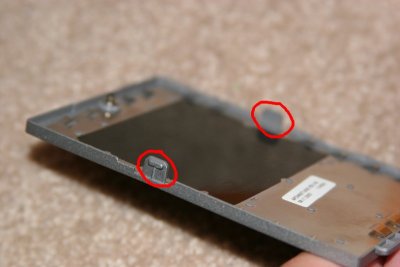
Great design there, Dell.
My laptop died quite a while ago, and until recently I’d been too lazy to get it fixed. I have it warrantied from Dell until the end of 2007. With a move coming up, I decided I wanted it working so I’d have a computer to use before I got everything completely set up. I did an online chat with support, and sent it back to them. They sent it back, having done nothing but blow dust out of the heatsink, but it seems to work most of the time now, but still has the same problem it did before once in a while. If I put pressure on it in just the right way, it turns itself off. When it first started happening, I looked around the web for anything about it but couldn’t find anything. I guess I haven’t checked in a long time, because there’s now lots of information about the problem on the web. For the time being, it works well enough, and I’m not sending it back again until I’ve moved and gotten a desktop set up.
When I got it back and working again, I first tried to do a crossgrade from Debian sid that was installed on it to Ubuntu, but that failed pretty badly. So I trashed the filesystem (leaving my home directory intact), and did a fresh Ubuntu install. I’m very impressed. The installation basically didn’t ask me any questions, detected all my hardware, and works great, right out of the box. The default setup is pretty darn good, and all I did was some desktop customization.
I also finally got sick of Firefox not blocking popups on some websites. So I did a painstaking web search (er.. Googled for “firefox popups” and checked out the first hit), and found this:
It turns out that some clever people figured out that you could launch popups from Flash, getting around the Firefox default settings.
Fortunately, you can get around it:
1. Type about:config into the Firefox location bar.
2. Right-click on the page and select New and then Integer.
3. Name it privacy.popups.disable_from_plugins
4. Set the value to 2.The possible values are:
* 0: Allow all popups from plugins.
* 1: Allow popups, but limit them to dom.popup_maximum.
* 2: Block popups from plugins.
* 3: Block popups from plugins, even on whitelisted sites.
Seems to have worked.
Let’s see, other stuff. Now that my laptop (mostly) works, I figured I want faster wireless. 108mbps sounded good. This card should actually work in Linux, too. I should have them pretty soon. I may actually get a bigger hard drive for my laptop, too. 30gb might not cut it for much longer, and 80gb or 100gb laptop drives aren’t that expensive. Plus, I now know how to take the hard drive out of my laptop. I’m also getting a USB Bluetooth adapter, so I can try to use my Treo as a modem for my laptop, wirelessly. No clue how that’s gonna turn out. I looked around to find a device that Linux could use, and found this page, which seriously pissed me off.
The current statement why I can’t list the products that are known to be working with Linux goes like this:
Whether or not you’re selling them makes no difference. The problem is due to the distribution of them from your Web site. Please note that the use and distribution of non-qualified products is a violation of the Bluetooth License Agreement. As neither of these products have been qualified using Linux it is illegal to make them available for public use.
Luckily, thanks to the Internet Archive, I was able to look at a slightly outdated list.
Anyway, I managed to type this whole post without the laptop shutting off, so I think I’ll just click Publish and not push my luck.
Trip report(s) coming, I promise.
But first, I have to thank (and curse) whoever told me I should check out bloglines. Thank, because it rules. I signed up, added some feeds, and then just decided to steal all of Hank’s feeds instead. It’s a good start, anyway.
Curse, because now I can’t waste time obsessively checking to see if blogs have been updated. I have the Bloglines Toolkit installed, so now whenever there’s an update, a little icon in my browser changes. I no longer have an excuse to browse, just read.
Still, it rules. And Bloglines Mobile looks great on the Treo. Now I can read everyone’s blogs everywhere. Just what I needed.
An unlocked GSM Treo 650 is finally available to order from palmOne.
Hopefully, they ship mine soon.
If you have a hard drive that you know is going to die, don’t wait until your day off to back it up and replace it.
It will die the day before.
Or maybe that’s just me.
The company I work for, Green Hills Software, made the front page of Slashdot today.
It’s interesting reading some of the comments there, and while I’m somewhat tempted to respond to some of them, I know I shouldn’t (and I won’t). Too bad I don’t have mod points right now.
At some point in the near future, I’ll post about my Thanksgiving trip. Nothing terribly interesting, though.
|
All content Copyright © 2002-2009 Alan Penner Powered byWordPress, Penner Hosting and Superb Internet |
 penner42 |
Redistribution is permitted under the terms of this Creative Commons License |